Preparation
After entering the /start command, you will be able to use all commands except /pay. To be able to use the /pay command, you need to register in the chat.
To do this, click the Add me to calculations 👋 button after completing the initial settings or enter the /join command and wait for a message about successful registration.
After that, you can use all the possible functions of Expandas Bot!
Usage
How to use the /card, /delete, /pay commands correctly
/card - to link a card, you need to run the following command:
/card 0000 1234 5678 9101
/delete - for the command to work, write /delete in response to the bot message with your transaction.
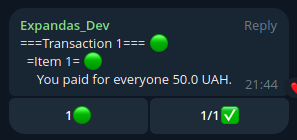
/pay - there are three types of transactions
- Pay for everyone who is registered in the bot (/pay 100).
- Pay for a specific user (/pay @username 100).
- Split the payment between several users (/pay @username1 @username2 100).
Bot commands
/start - Welcome message, initial settings of the bot.
/join - Registration of a user in the chat.
/pay - Command to add transactions.
/stats - Shows the debts of users and also contains a link to the website with statistics.
/delete - Command to delete transactions.
/card - To add and modify the user's bank card.
/cards - Bank cards of chat users.
/help - In any unclear situation :)
/settings - Bot settings.
/leave - You can unsubscribe from the bot.
Once you have mastered this, you can move on to more complex operations using a comma (,) to split a transaction into elements or creating new transactions using a semicolon (;).
An example of using a comma (,) from a restaurant with a company of 4 people:
/pay @user1 150.50, @user2 234 usd, @user3 50.25, @user4 500 Pln
An example of using a semicolon (;) at the end of the day to add all transactions in one command:
/pay @user1 150, @user2 234.10, @user3 50 EUR, @user4 500; 100 : for ice cream; @user5 1000 : for the festival
In this example, a colon (:) is used to add a comment to the element.
/pay @user1 100 : comment
Finally, it is important to note the possibility of using arithmetic operations (+, -, *, /) together with the use of parentheses () to ensure that expressions are calculated correctly.
/pay @user1 (100+24)/2
Feedback
The development team will gladly accept all your suggestions and comments.
You can write them in the Google form